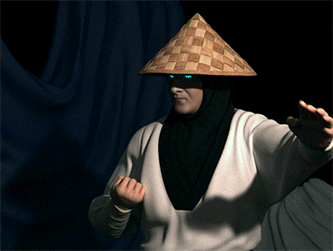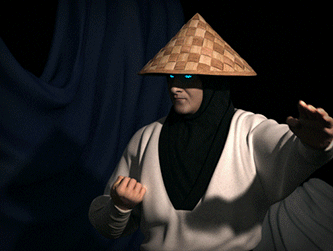You are using an out of date browser. It may not display this or other websites correctly.
You should upgrade or use an alternative browser.
You should upgrade or use an alternative browser.
Mortal Kombat HD Remix with MUGEN
- Thread starter Spawn16
- Start date
Mortal Wombat
Member
So I'm a complete noob when it comes to all of these advanced techniques and programs you guys are using to create this stuff (Bleed and Arq are essentially magicians from my perspective lol) but I do have a GTX 680 with an I7 processor and I'm also offering my system up to help out the cause and speed things up.
All I ask is that you explain every step in great detail and what programs I'll need to download to help out with the renders.
I simply just want to do my part in speeding up the process so this project can eventually see daylight sometime soon.
All I ask is that you explain every step in great detail and what programs I'll need to download to help out with the renders.
I simply just want to do my part in speeding up the process so this project can eventually see daylight sometime soon.
uKER
New member
I'd like to clarify that I didn't mean my PC would be on 24/7 indefinitely for whenever Bleed wanted to use it.
I just said that I don't have a problem leaving it on if we previously arrange to it.
I also have WoL over WAN set up, so I could even turn it on over the internet while I'm at work if needed.
I just said that I don't have a problem leaving it on if we previously arrange to it.
I also have WoL over WAN set up, so I could even turn it on over the internet while I'm at work if needed.
Oh, my bad. I'm glad you cleared that up. Cool that if Bleed requests to render that you can always boot up your machine from anywhere though.
I'd like to clarify that I didn't mean my PC would be on 24/7 indefinitely for whenever Bleed wanted to use it.
I just said that I don't have a problem leaving it on if we previously arrange to it.
I also have WoL over WAN set up, so I could even turn it on over the internet while I'm at work if needed.
Mortal Wombat
Member
Does your machine stay on at all times?
if need be..... yes.
I'm literally on demand and I check this forum atleast once a day.
I'll literally do everything you guys need in one sitting for as long as it takes.
I want to see this project come into fruition before 2015 so desperately.
Last edited:
UNREALWINS
Member
It's perfect to me!
dakamurra
New member
It's perfect to me!
wow, love it.:vroam:
uKER
New member
That looks incredible.That's it for this one, for real this time :wall:, I can't make it look perfect, so close enough.
The perspective looks much smoother, I like the new camera animation much better, and the background lighting looks spot on (no pun intended).
However, I just have to ask: after you lowered that light nearer to the hat, you had nailed the shadow going down to the bottom of his nose, while now it's back to almost eye level.
If you did notice it and couldn't fix it I guess it's OK.
Great work, man.
uKER
New member
Nope.
We had a pretty bad storm last week around here and ADSL went out a couple days later and hasn't been restored yet.
I did however try rendering Bleed 's file on my own and I guess things look promising.
I also took a glance at how to set up the distributed rendering and it doesn't look hard at all.
Sent from my Nexus 4 using Tapatalk
We had a pretty bad storm last week around here and ADSL went out a couple days later and hasn't been restored yet.
I did however try rendering Bleed 's file on my own and I guess things look promising.
I also took a glance at how to set up the distributed rendering and it doesn't look hard at all.
Sent from my Nexus 4 using Tapatalk
Mortal Wombat
Member
Off topic but related since this is another fan made project consisting of an HD remake of a classic game
Resident Evil 2 HD
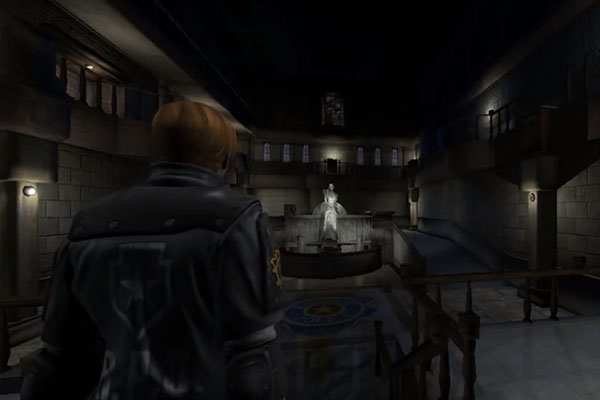
Gameplay videos can be found here
http://www.youtube.com/user/InvaderComputerItaly
Resident Evil 2 HD
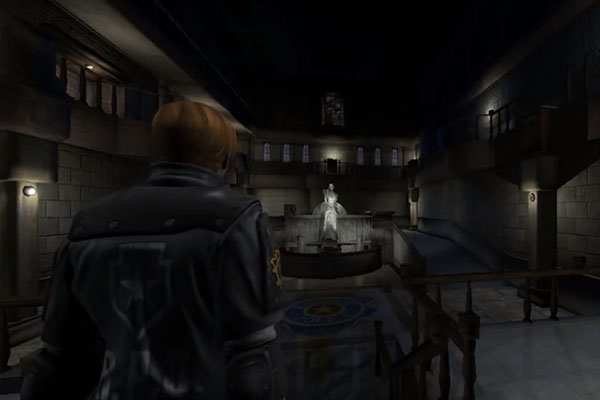
- The game will have 2 camera type : fixed camera and 3rd person
- We have adjusted some texture (like the blood trail) that had some wrong alpha
- We have many level that we are not showing cause are sill Work in Progress
- We will make a Big video Showing this and other things ... we will upload it in March, but we are thinking about a video in the middle of February so stay tuned
Gameplay videos can be found here
http://www.youtube.com/user/InvaderComputerItaly
Attachments
arq_hawkin
New member
some pages back I said I was working on my interpretation of goro..... here he is...
sorry for not working on liu, I'll be back with him soon







edit...
I need help here bleed, I use a male model I have with nice topology to work on this goro, but the problem is I don't really know what to do now with the lower pair of arms, cause I have to merge them and retopology just that portion, is there a good tutorial you know about wich explains how to do it, I haven't find any good one
sorry for not working on liu, I'll be back with him soon







edit...
I need help here bleed, I use a male model I have with nice topology to work on this goro, but the problem is I don't really know what to do now with the lower pair of arms, cause I have to merge them and retopology just that portion, is there a good tutorial you know about wich explains how to do it, I haven't find any good one
Mortal Wombat
Member
some pages back I said I was working on my interpretation of goro..... here he is...
sorry for not working on liu, I'll be back with him soon
View attachment 6115
View attachment 6116
View attachment 6117
View attachment 6118
View attachment 6119
View attachment 6120
View attachment 6121
edit...
I need help here bleed, I use a male model I have with nice topology to work on this goro, but the problem is I don't really know what to do now with the lower pair of arms, cause I have to merge them and retopology just that portion, is there a good tutorial you know about wich explains how to do it, I haven't find any good one
No need to apologize bro.....
as a matter of fact, START WORKING ON KANO, SHANG TSUNG and SONYA BLADE simultaneously if you can, we certainly won't mind at all....lol
The quicker the basic references are available the closer to completion the project will be.
you can always go back and add further detail later on....