You are using an out of date browser. It may not display this or other websites correctly.
You should upgrade or use an alternative browser.
You should upgrade or use an alternative browser.
Mortal Kombat HD Remix with MUGEN
- Thread starter Spawn16
- Start date
@Arq,
In my mind you absolutely nailed it! Best work I've seen from you yet. Lui's hair style is sooooo much better now. VERY impressive work. I think MrMos3s has enough here to work from.
@MrMos3s
You will probably need to use liquify tool to thin out the wrists a bit and you might need to remove some of the skin shinyness but otherwise this should be a good start right? Do you have the HD backgrounds that laluna posted?
In my mind you absolutely nailed it! Best work I've seen from you yet. Lui's hair style is sooooo much better now. VERY impressive work. I think MrMos3s has enough here to work from.
@MrMos3s
You will probably need to use liquify tool to thin out the wrists a bit and you might need to remove some of the skin shinyness but otherwise this should be a good start right? Do you have the HD backgrounds that laluna posted?
uKER
New member
Yeah, I was commenting on that to Arq via PM.You will probably need to use liquify tool to thin out the wrists a bit
It's great to see how far his Liu Kang has come from the first renders.
arq_hawkin
New member
@Arq,
In my mind you absolutely nailed it! Best work I've seen from you yet. Lui's hair style is sooooo much better now. VERY impressive work. I think MrMos3s has enough here to work from.
@MrMos3s
You will probably need to use liquify tool to thin out the wrists a bit and you might need to remove some of the skin shinyness but otherwise this should be a good start right? Do you have the HD backgrounds that laluna posted?
THANKS CAL AND UKER, I will fix his skin for the final, I'll upload them to dropbox in a few hours, (first and second ending)
arq_hawkin
New member
LOL, I feel less guilty (kinda) now that I know I'm not the only one that does this stuff at work. XD
LOL, I come one hour erlier and work on my launch hour LOl
@MrMos3s
Here is one of the BG's you need.
http://img856.imageshack.us/img856/8319/snap001kz.png
@laLuna
Any chance that you can rip and post scene with all the fighters standing in the background?
Here is one of the BG's you need.
http://img856.imageshack.us/img856/8319/snap001kz.png
@laLuna
Any chance that you can rip and post scene with all the fighters standing in the background?
UNREALWINS
Member
View attachment 5291
hello again, here is my update with ukers and others comments...
@la_luna, really helpfull, maybe next I'll work on TYM animation
The hands aren't so bigger? Like Tekken? Hehe
uKER
New member
Where do you get that stuff?@MrMos3s
Here is one of the BG's you need.
http://img856.imageshack.us/img856/8319/snap001kz.png
@laLuna
Any chance that you can rip and post scene with all the fighters standing in the background?
That is the creepiest thing ever. There's a dead body or something on the roof of that thing.
I tried to search the web for the picture with the monks but could not find it.
]{0MBAT
New member
There was a discussion about it earlier (on Page 400, to be exact). Both of Liu Kang's ending pics in MK1 have backgrounds that were ripped from the Bruce Lee film, Enter the Dragon. In fact, that's actually Bruce Lee's hand there in the screenshot.
EDIT: Here's a higher-resolution picture with the monks from Liu Kang's other ending pic.
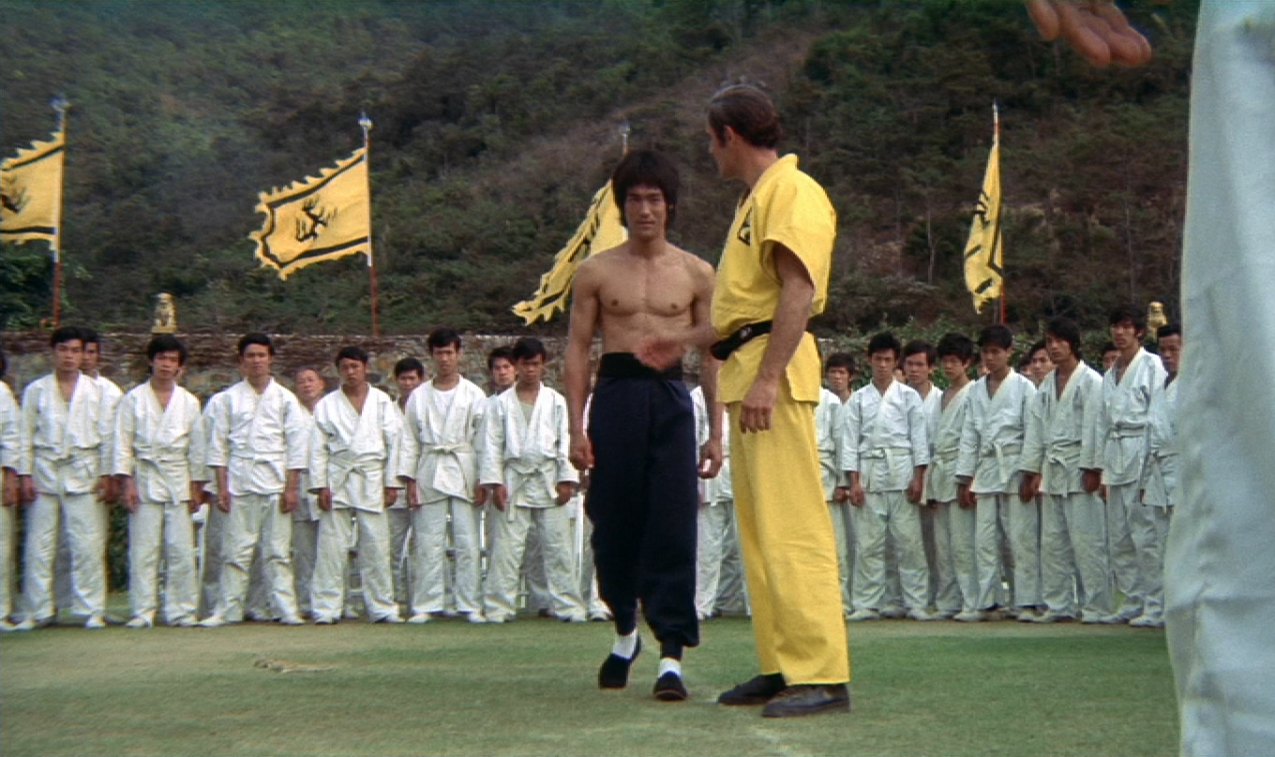
I would love to see how Liu Kang looks when placed in the right place in front of these guys. Although, as another user said, there's a better quality (remastered) version of Enter the Dragon coming out as a re-release on Blu-Ray sometime soon, so maybe someone can get a better shot of this.
Remember that 2 different parts of the BG must be used, and Liu Kang's body be able to must block the separation in the view, like so:
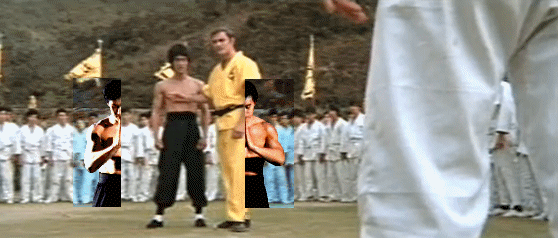
EDIT: Here's a higher-resolution picture with the monks from Liu Kang's other ending pic.
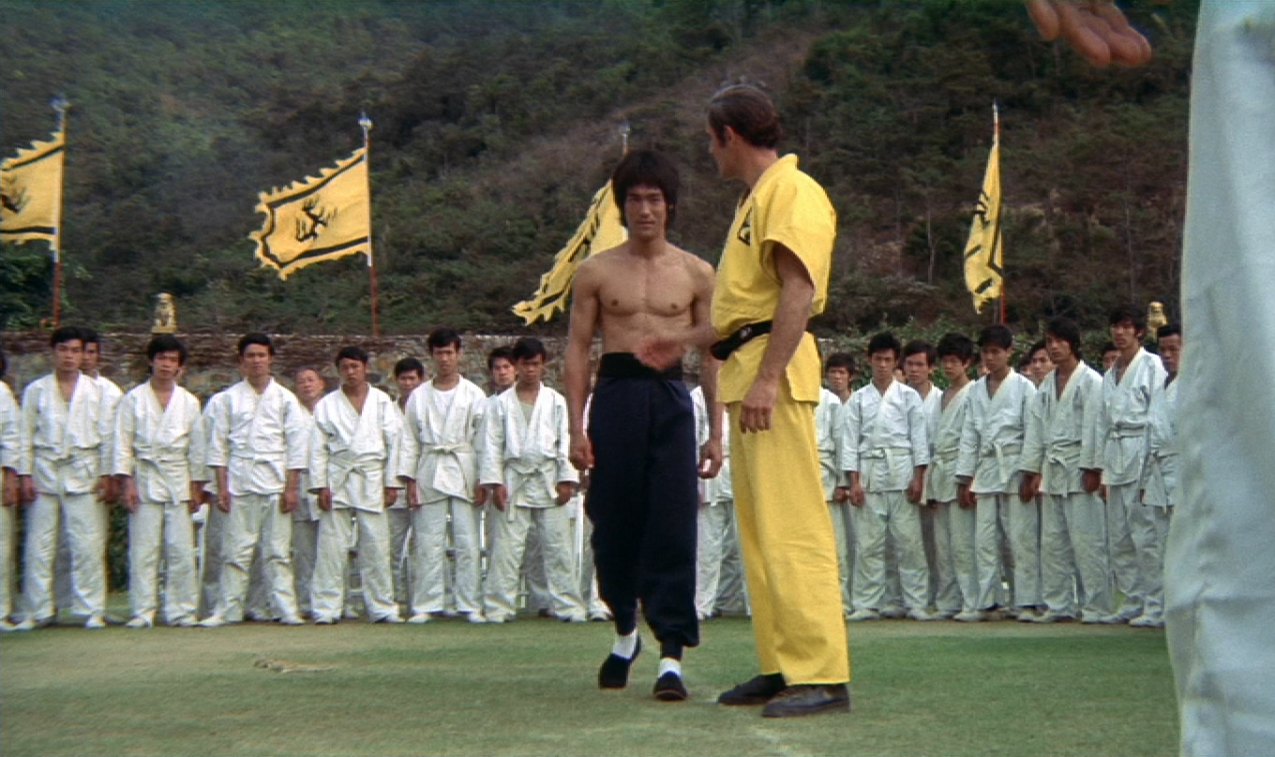
I would love to see how Liu Kang looks when placed in the right place in front of these guys. Although, as another user said, there's a better quality (remastered) version of Enter the Dragon coming out as a re-release on Blu-Ray sometime soon, so maybe someone can get a better shot of this.
Remember that 2 different parts of the BG must be used, and Liu Kang's body be able to must block the separation in the view, like so:
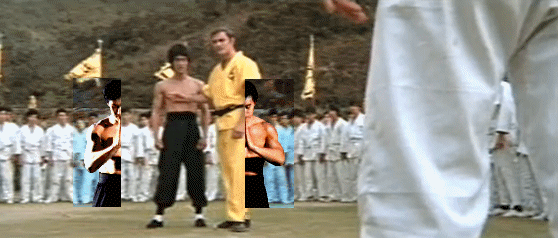
Last edited:
la_luna
Member
@laLuna
Any chance that you can rip and post scene with all the fighters standing in the background?
I'm trying to get my hands on the actuall BluRay disc so maybe I can rip it from there in better quality. The ones I posted before are only "hd" in pixel count, they are heavily compressed and the quality is really not that good on closer look. Hopefully I'll have a bluray in a few days and see what I can do with it. (I don't have a bluray drive on my pc but I'll think of something)
Le@N
Member
I think you can just download BD-Remux.I'll have a bluray in a few days and see what I can do with it
la_luna
Member

This is the closes I could get to what's in the game. You can use this arq, just put your render where the blue is. I wouldn't call this HD so I'll do it again once I get the bluray. It's interesting how the fighters in the background match to what's in the game, but not the flag and vegetation (none of the frames in this shoot from the movie matches to games flag and vegetation in the far back) They probably messed around with it in photo editor. Here's a .gif for comparison:

Yes, I plan to do this, the only problem is I don't have a bluray drive in my PC, only CD/DVD so it won't recoginise the disc (I think?) I'm not familiar with BD-Remux or AnyDVD, I'll check them out.Once he has the Blu-ray drive in his PC he can just install AnyDVD and then open the .M2TS files in the BDMV\STREAM folder of the Blu-ray using VLC or whatever to get the screengrabs.
I checked the nearest video store and they have Enter the Dragon on BR for rent, is like 1$ or so.
Last edited:
arq_hawkin
New member

This is the closes I could get to what's in the game. You can use this arq, just put your render where the blue is. I wouldn't call this HD so I'll do it again once I get the bluray. It's interesting how the fighters in the background match to what's in the game, but not the flag and vegetation (none of the frames in this shoot from the movie matches to games flag and vegetation in the far back) They probably messed around with it in photo editor. Here's a .gif for comparison:
http://img7.imageshack.us/img7/5849/liuending.
Yes, I plan to do this, the only problem is I don't have a bluray drive in my PC, only CD/DVD so it won't recoginise the disc (I think?) I'm not familiar with BD-Remux or AnyDVD, I'll check them out.
I checked the nearest video store and they have Enter the Dragon on BR for rent, is like 1$ or so.[/QUOTE]
Thanks a lot la_luna, it saves a lot of time, I've been wondering for a long time, where are you from la_luna? Because your nick is Spanish :)
uKER
New member
Man I love transition GIFs. XD
That is great.
Do you still think getting the Blu-ray is worth it?
(and no, CD/DVD drives don't have a clue about what to do with Blu-ray discs)
I mean, with the depth of field effect added back in, there's no point in getting any more resolution.
BTW, here's your picture with some color correction and DOF.

My bet is his nickname being just a reference to the MK1 easter egg phrase "LOOK TO LA LUNA".Thanks a lot la_luna, it saves a lot of time, I've been wondering for a long time, where are you from la_luna? Because your nick is Spanish
Me, however, I'm actually Latin American like you.
Last edited:
smoke.tetsu
New member
You could find an external or internal blur-ray drive for less than $100 these days. I got me one last christmas and it's nice doing my own bd-rips sometimes.
]{0MBAT
New member
FYI,
I just ordered an external (USB) Blu-Ray drive on eBay for like $70. They're not much. It's probably worth looking into.
In fact, I just found one for even cheaper than what I paid. Here's one for $56.
So, with this, you will be able to get a much better shot for Liu Kang's BG than what we have been able to get so far.
I just ordered an external (USB) Blu-Ray drive on eBay for like $70. They're not much. It's probably worth looking into.
In fact, I just found one for even cheaper than what I paid. Here's one for $56.
So, with this, you will be able to get a much better shot for Liu Kang's BG than what we have been able to get so far.
arq_hawkin
New member
Man I love transition GIFs. XD
That is great. Do you still think getting the Blu-ray is worth it?
And no, CD/DVD drives don't have a clue about what to do with Blu-ray discs.
I'd say his nickname is probably just a reference to the MK1 easter egg phrase "LOOK TO LA LUNA".
Me, however, I'm actually hispanic. I am Latin American like you.
That's great,
