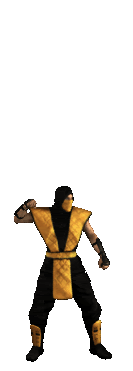You are using an out of date browser. It may not display this or other websites correctly.
You should upgrade or use an alternative browser.
You should upgrade or use an alternative browser.
Mortal Kombat HD Remix with MUGEN
- Thread starter Spawn16
- Start date
jarvis653
New member
Okay so here's my edit of the bridge Calactyte:

To explain my reasons for all the changes, at first I just stripped the shadows but noticed there was still lighting variations on the side of the bridge. So I decided to darken that whole area, and after that was done, it left such a clean, high contrast image that I felt it really needed something to liven it up again. For the extra texture, I used the original as my reference:

As you can see, the texture on the bridge is much more rough than your original image. I tried to get it as close as I could, and match the colors of the whole bridge too. Anyway I'm very keen to read your thoughts on this, hopefully you'll be satisfied with it.
One more thing, your blood edit looks good, however those same settings will need to be applied to the blood on the models as well.

To explain my reasons for all the changes, at first I just stripped the shadows but noticed there was still lighting variations on the side of the bridge. So I decided to darken that whole area, and after that was done, it left such a clean, high contrast image that I felt it really needed something to liven it up again. For the extra texture, I used the original as my reference:

As you can see, the texture on the bridge is much more rough than your original image. I tried to get it as close as I could, and match the colors of the whole bridge too. Anyway I'm very keen to read your thoughts on this, hopefully you'll be satisfied with it.
One more thing, your blood edit looks good, however those same settings will need to be applied to the blood on the models as well.
jarvis653
New member
I should mention this is just an idea I wanted to try and read your opinion on, if you prefer your one then I can just take away more shadow from your original and leave it at that. It's your call.
I think I made the top too light as well...it's been a long day and my eyes are screwed now.
I think I made the top too light as well...it's been a long day and my eyes are screwed now.
Last edited:
I should mention this is just an idea I wanted to try and read your opinion on, if you prefer your one then I can just take away more shadow from your original and leave it at that. It's your call.
I think I made the top too light as well...it's been a long day and my eyes are screwed now.
To me it looks great. Send me the .PNG file when you are happy with it.
jarvis653
New member
To me it looks great. Send me the .PNG file when you are happy with it.
Thanks, I'm glad you approve, and yeah I'll just polish it up a bit tomorrow then send it through.
Also sorry guys for the hold up on the UI, currently I'm just correcting any text that needed correcting, and then the majority will be done. Also The Grid is working away at the music, so hopefully won't be long till you guys get to hear something.
Sounds great, thanks man. I'm really excited about how this is coming along.
Thanks, I'm glad you approve, and yeah I'll just polish it up a bit tomorrow then send it through.
Also sorry guys for the hold up on the UI, currently I'm just correcting any text that needed correcting, and then the majority will be done. Also The Grid is working away at the music, so hopefully won't be long till you guys get to hear something.
jarvis653
New member
Sounds great, thanks man. I'm really excited about how this is coming along.
Likewise, my enthusiasm for the project just keeps growing.
One thing I'm looking forward to when it's complete, is making my own MK1 HD cab. Can't wait
It's OK, I'm working on other stuff in the waiting time.Also sorry guys for the hold up on the UI, currently I'm just correcting any text that needed correcting, and then the majority will be done. Also The Grid is working away at the music, so hopefully won't be long till you guys get to hear something.
I was talking with people from other forum to show a wip version in a mk9 tournament (December 3rd) here in Madrid.
Hopefully we can have 2 stages and the UI to show this date, and even some scorpion HD animations =D
Oh that's a great idea! If only I had the space for one of those.
Likewise, my enthusiasm for the project just keeps growing.
One thing I'm looking forward to when it's complete, is making my own MK1 HD cab. Can't wait
MikeyMK
New member
I have a quick question, relevant to this project and hopefully will help me with my project. You have the jump animation, but the image is long (height measurment). Say the opponent uses a sweep kick while you are in the air. If the jump animation image is long (from the ground level to top of jump), how will the sweep kick not come in contact with the transparent section of the animation?
The jump animation is actually made in place, no vertical movement. The jump motion of going up and down is done with code.
What I have there in the gif is a preview. When the sprites are ready, I will remove the vertical movement.
Even if you were to use it like above, the collision boxes would need to be adjusted for every frame to make sure it's on the character and nothing in the invisible area.
Because I'm going to send it as an in place motion, Interloko will only need a single collision box set to be used globally during the aerial part of the jump.
1 SD frame = 41 tics
41 HD frames = 1 tic each
same collisions for both.
The single frame of the standard sprite should use a single collision box.
The HD version will replace the single SD frame with 41 HD frames, all using the same collision set up of the one SD sprite.
What I have there in the gif is a preview. When the sprites are ready, I will remove the vertical movement.
Even if you were to use it like above, the collision boxes would need to be adjusted for every frame to make sure it's on the character and nothing in the invisible area.
Because I'm going to send it as an in place motion, Interloko will only need a single collision box set to be used globally during the aerial part of the jump.
1 SD frame = 41 tics
41 HD frames = 1 tic each
same collisions for both.
The single frame of the standard sprite should use a single collision box.
The HD version will replace the single SD frame with 41 HD frames, all using the same collision set up of the one SD sprite.
Last edited:
MikeyMK
New member
The jump animation is actually made in place, no vertical movement. The jump motion of going up and down is done with code.
What I have there in the gif is a preview. When the sprites are ready, I will remove the vertical movement.
Oh, I see. I'm doing something a little different, but I used the jump animation as an example. Maybe someone can help. What happens is I have a .png image of a character. His arm is slighly lifted, so it is a bit to the right. Because the image canvas is a rectangle, there is a transparent space between his arm and head, and if something comes in contact with that transparent area, it registers. Any suggestions on how to fix that?
Also, what is "in place motion", and how is it made? I'm very new to 3D models and programming, so I'm trying to learn as much as I can.
You need to have more collision boxes to fit the image better.
If you add more, you can fit them to the arm and head while skipping the empty space.
By in place motion, I mean like running on a treadmill.
You go through the motion but you don't actually move out of place.
The jump is the same way, you add the levitation and gravity with code in the game engine.
The biped skeleton in 3ds.max has an option that does this for you. If on, the root bone will stay in place, while the rest of the body does the regular motions.
If you add more, you can fit them to the arm and head while skipping the empty space.
By in place motion, I mean like running on a treadmill.
You go through the motion but you don't actually move out of place.
The jump is the same way, you add the levitation and gravity with code in the game engine.
The biped skeleton in 3ds.max has an option that does this for you. If on, the root bone will stay in place, while the rest of the body does the regular motions.
Last edited:
MikeyMK
New member
You need to have more collision boxes to fit the image better.
If you add more, you can fit them to the arm and head while skipping the empty space.
By in place motion, I mean like running on a treadmill.
You go through the motion but you don't actually move out of place.
The jump is the same way, you add the levitation and gravity with code in the game engine.
The biped skeleton in 3ds.max has an option that does this for you. If on, the root bone will stay in place, while the rest of the body does the regular motions.
Thanks, that helped a lot. I really appreciate your help.
TerryMasters
New member
it looks great so far but what's your plan with this animation? how many frames?..
Personally I wouldn't mind seeing the same number of frames that were in the original, it would give the game that Midway arcade feel. But at the same time, we have the opportunity to make it look better... it's kind of a coin toss.
so your plan is 41 HD frames for 3 SD frames? or was this an example for MikeyMK?The HD version will replace the single SD frame with 41 HD frames, all using the same collision set up of the one SD sprite.
if you really plan 41 HD sprites for this animation this is not going to work, and i mean the project not the animation.
Yeah, because it's 60fps and the first sprite lasts for 41 tics. If we run at 60fps, that's 1 frame per tic.
Is the problem loading times, do you want to use a different frame rate?
You can pick out a few frames for the jump if you want. It won't look as smooth but if it's too much, you could use a single frame instead.


Is the problem loading times, do you want to use a different frame rate?
You can pick out a few frames for the jump if you want. It won't look as smooth but if it's too much, you could use a single frame instead.


Last edited: