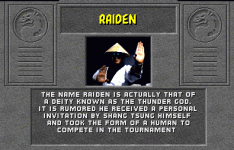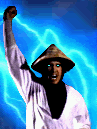There is a bit of a misconception about what a good video card does for viewport framerate. From all the reading I've done on the subject, 3ds max viewport relies heavily on processor power for the viewport animation to be smooth. Also a multicore 3Ghz processor isn't going to show viewport updates as quickly as a 4ghz single core (if such a single core processor existed) would. In other words, Max viewports don't support multithreading. This may have changed since max 2013 which seems to leverage more of the GPU for viewport updates. Still the best way to increase viewport speed is through a faster CPU. Those really fancy and expensive $2K cards allow for viewport antialiasing, a greater number of polys to be shown in viewport and for shaders or reflections/shadows to be shown in realtime. Also of importance to the viewport is 64 bit vs. 32 bit. I would hope/guess Bleed is using 64 bit
Your video card is not too bad.
I was afraid you had integrated graphics.
I still feel the preview should be faster for a not-too-complex scene like that.
Sent from my Nexus 4 using Tapatalk 4
Last edited: