Hattoris
New member
Don't lie... you dressed up as Cage and tapped Sonya, didn't you?
As wonderful as that sounds, nope
Don't lie... you dressed up as Cage and tapped Sonya, didn't you?
Excellent pic of Cage! His pose is epic.
Well, considering how popular the shots of Sonya via a new actress/model were that I put up, I decided to stop interrupting the "Mortal Kombat HD Remix with MUGEN" thread (seriously, those guys are doing amazing work, and I don't want to get in the way!) and start a new post! Thus, The "1992 Mortal Kombat: if made with live actors in 2012" thread was born! As of now, I've only worked with one model, playing the part of Sonya Blade via MK1. However, after the wildly positive feedback I've received on various sites, I've decided to go ahead and try to create "HD upgrades" of all of the characters, at least in photo form. However, I'm still trying to find people who can pull of the characters... may take a while!
While I'd love to create full M.U.G.E.N. characters out of these models, can't make any promises quite yet. However, that's not to say "it won't happen"... just not the immediate plan. But anything's possible :wink:
So on that note, let's start with the photo that got everyone's attention to begin with: The "every character needs a movie poster" style shot of Sonya!
CLICK TO ENLARGE!
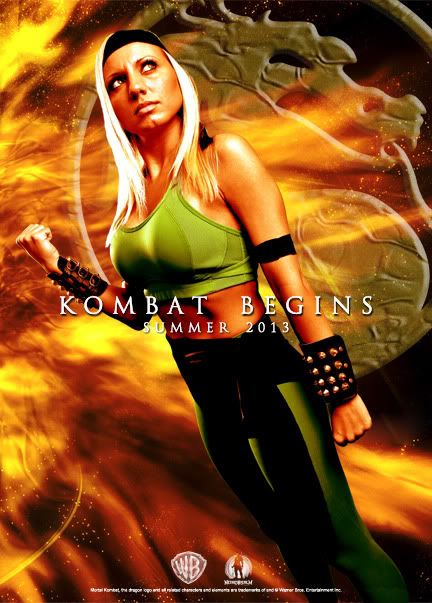
Hey, if there is a possibility of a Mugen version of MK with your photo-realistic characters, I am right around the corner for some music. I will pm you for more info to keep in touch.
Oh man! You've gotta turn this guy into a mugen character. Seeing more of these images, especially the win pose in the video, makes me want to see him in action.
At least a demo version of him.
Oh I should point something out, if you're going to be playing Rayden and whoever is playing Kano and Liu Kang, the color of the black and white costumes should probably be a different color. This issue was pointed out in the HD Remix thread. When making a P2 palette you can't change the black pants to anything else unless they were a different color to begin with. Same goes for Rayden's white suit.
So if Rayden's costume was let's say yellow or light blue, then you can change P1's palette to white and P2's palette to something else.
I've done the same thing with my characters. Well most of the costumes I have made are blue just because I have a lot of blue material, but also because it was light enough of a color that I can easily change it later. One character I will be filming this summer sometime, will have blue pants, that I can change to black for P1 and either a gray or a dark blue for P2.
Yeah, it's definitely easier to make a blue suit white rather than make a white suit blue.
Well I know that Scorpion/Sub-Zero costume was yellow but you're right about MK3. A lot of costumes had a base color of red. I suppose you could just make sure the skin and the cloth are different enough in hue and contrast to avoid as much color bleed as possible. Also when you index your images for mugen, you could check your images and manually change the color of any offending pixels. Something happened to me like this. I had some red appear on a hat where it shouldn't be, simple fix though, just replaced those couple of pixels with the color of the correct pixels right next to them.
Something I've learned when filming characters is that you learn a lot more on the job than you thought there was to do originally. Lot's of little tricks.
Oh yes, and when you filmed Johnny Cage, did you have a spot marked out on the floor for him to stand in? I see this done in the youtube videos of Johnny Cage and Kano, where they had a rectangle taped on the floor. Keeps they sprites from getting larger and smaller in different moves. Although sometimes you can't help but get outside of the lines.
I made this in Photoshop, based off of the MK9 select screen.
View attachment 5019
I'm not saying to do this exactly, but a select screen with the new live actors would be cool. 8)
