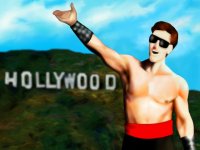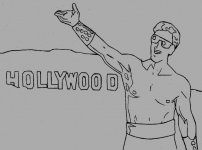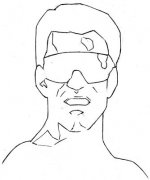View attachment 5282
here is my shot with the second ending pic.. if somebody here can provide the background it will be so helpfull...thanks
Whoa. That is excellent.
You are really getting it there.
His face, hair and hands are looking great, and the lighting is also quite close.
Suggestions in case you want them:
- His arms and hands should be thinner, more nimble. Look at the girth of his wrists. The curve on top of his forearms should be more concave than convex. His shoulders also look too swollen, especially the one on the right of the picture. I think most of the problem is that the shoulder muscle is not supposed to reach that far down the arm.
- His chest muscle should reach a little lower. See how the end of it is seen between the lower part of his hands in the orginal. This in turn will move the nipple to where it's hidden by the forearm, and allow the belly button to be moved down, just under the pants' line.
- His head should be a little narrower.
- His hands should probably be a bit further from his chest. Changing this will probably make the light/shadow across the stomach match if the light on the right is high enough.
- Once his hands are a little further, they should be rotated so that his fingers point more towards the face.
- In the original, the elbow on the right side of the picture is posed a bit higher and further away from the body (see negative space between elbow and body)
- The light coming from the left looks like the height is right, and it would be fine if only it was a tad closer to the camera (look at highlights on forearm and left side of stomach)
- The waist part of the pants is supposed to be a separate area, much tighter than the lower one.
Again, I expect you to take my increasing pickiness as a sign of you getting close to perfection, instead of me just trying to point out defects.
Keep up the great work!