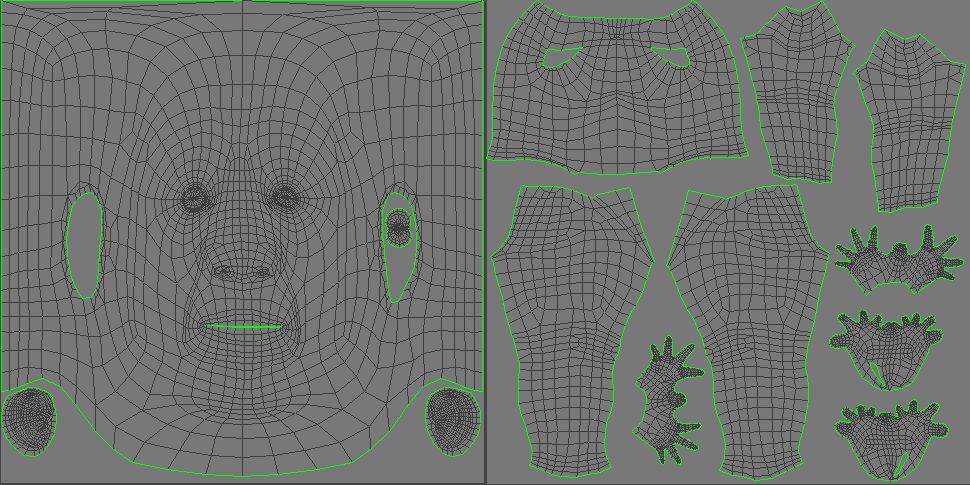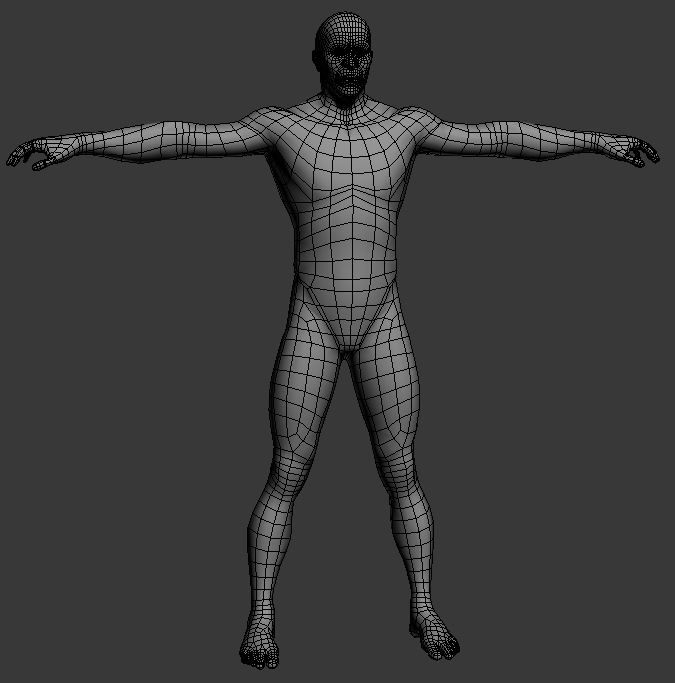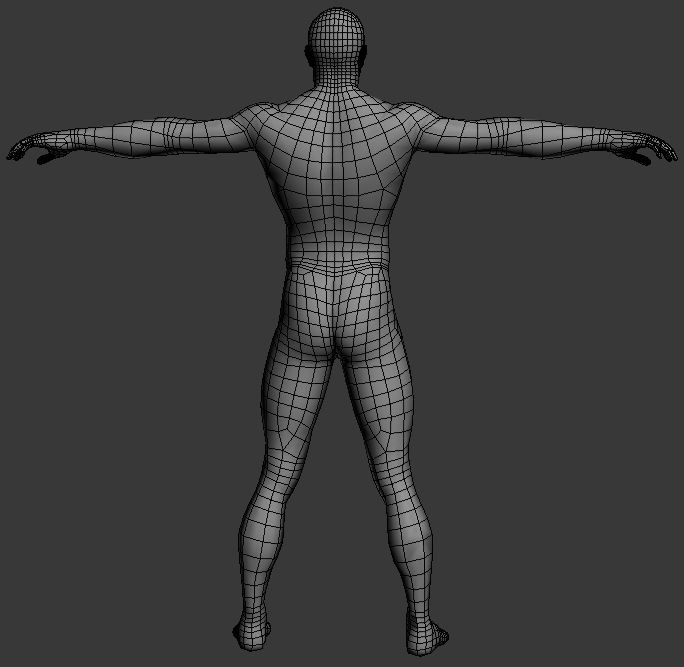UNREALWINS
Member

New bar and new letter colors to put the game more"serious" (and keep safe some eyes with high brightness of yellow) ^^
Edit (in game bar):
Animated:

Static:

Last edited:




New bar and new letter colors to put the game more"serious" (and keep safe some eyes with high brightness of yellow) ^^
Edit (in game bar):
Animated:

Static:

I know I haven't really contributed anything, but I honestly think that the color changes to the text is deviating a step too far from the original. Otherwise, great work.



Yeah, looks weird. Don't think its what Divizio wore, but I'll do a mash of the two I guess. Thanks






Hey thanks Mos! I can definitely fix that stuff up! I completely agree about the shadow placement issue. And I think I fixed the transparent pixels in a later version than I posted. Good eye!
EDIT: Fixed the above mentioned things.
External Link: http://www.mediafire.com/view/?7qufz7yaq1ghvbh
I like your drop shadow idea, but I'm not sure MUGEN supports .PNGs.