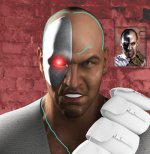Arq, that body looks very nice. The hair is well done, but it just looks a bit too big to me. Here are some shots from a clip I found on Youtube.
View attachment 4781
But this was obviously after the game, so maybe during it his hair was how you have it.
Shoes look fine, but the veins are too defined. I think you should smooth them out a little bit.
One more thing, for realistic skin, I find it best if you use the Standard brush with a Spray Brush tip with these settings: Placement of 1, 0 Color and a .5 Flow. I use alphas 40 and 47. I do a pale yellow pass, then a dark red with a low rgb intensity. Like at 5 or so. Depending on the skin tone, I add a lighter red and light brown (usually rgb setting of like 2 for both) When you have a good base add a darker brown pass. You should also add some moles and blemishes to really rush the realism. All this while periodically using Smooth with only rgb turned on. Make sure and have a good reference in front of you as well.