arq_hawkin
New member
I dont know what happends, in my computer they look good... I mean, they are test rendering but not as bad as the uploaded








The abs still look a little bulgy, but, man, I'm liking that A LOT!I fix what you said and added red background... remember this is just WIP
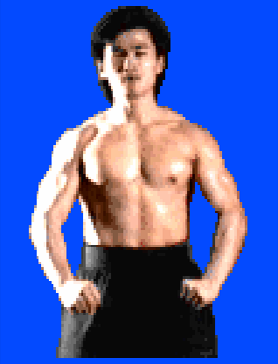
Yes, I agree with this.Any improvements from here on are a plus.
This game this weird issue where it has a 4:3 pixel aspect ratio, but was meant to be displayed on 16:10 displays.This is all in scale so you can work with these. Except Test Your Might one, it looks too wide (I see uKER corrected this) but that's how it is in the game.
That was the vibe I got from arq's first renders.I still somehow get the wibe from your renders that he looks like a child, or a midget with an oversized head.
