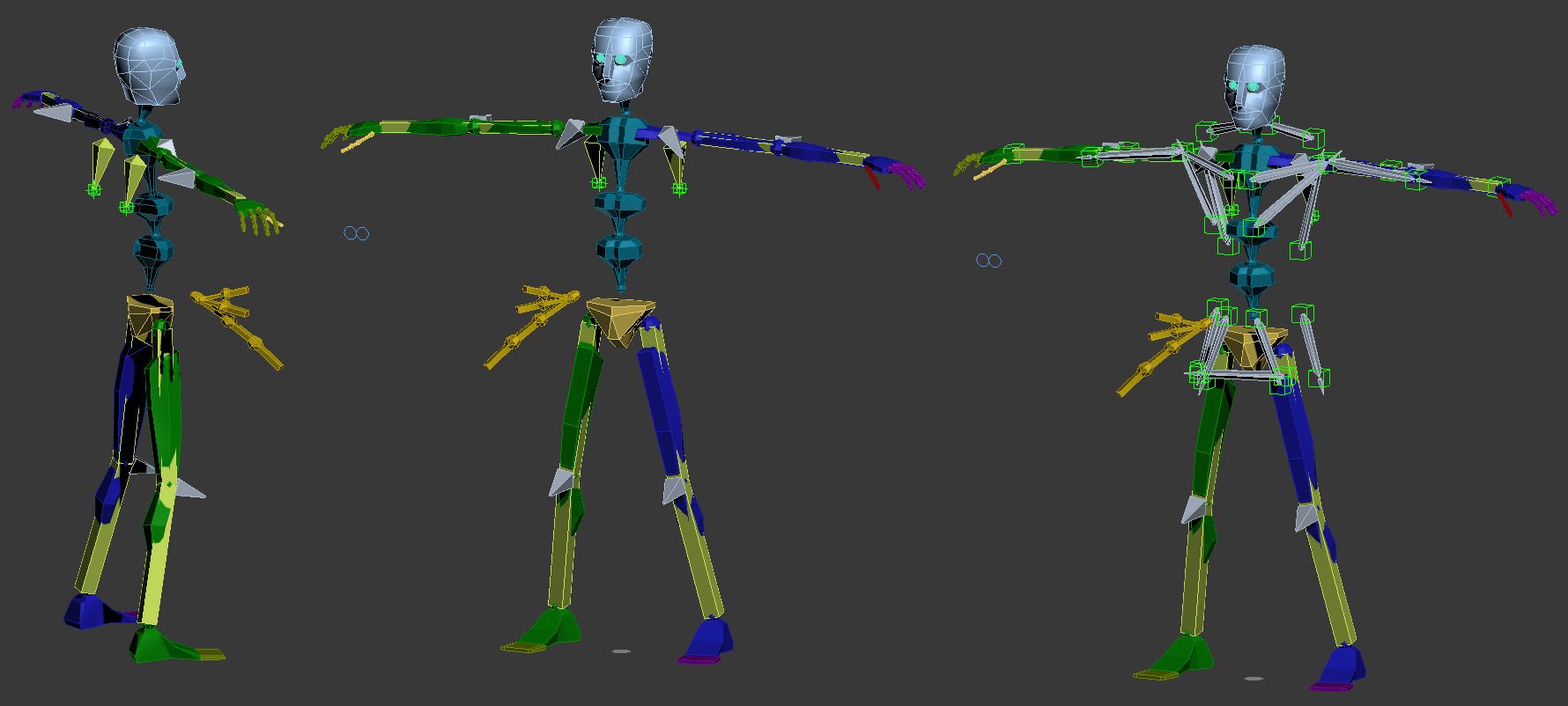I'm doing okay with that technique of timing it like it is in Mame, so I think it'll work for you too. I would start adding keys every 5 frames or less when it comes time for tweaking. So you can have it with more detail like you want, but later after you match the timing in the game and have that looking pretty good.
The motion curves control how much a joint will translate or rotate in a given direction.
You need them for smoothing out the animation and altering the timing of the tweens. It's VERY important to know how to use them, it makes a big difference. Check some videos on youtube, or make a ball and move it around, change the curves and see what happens.
Another thing is they give you much finer control. It's like in sculpting, you make the large details first, which would be like blocking out the animation with key frames. Last you sculpt the really fine details, which is like using the curve editor to polish the animation.
The motion curves control how much a joint will translate or rotate in a given direction.
You need them for smoothing out the animation and altering the timing of the tweens. It's VERY important to know how to use them, it makes a big difference. Check some videos on youtube, or make a ball and move it around, change the curves and see what happens.
Another thing is they give you much finer control. It's like in sculpting, you make the large details first, which would be like blocking out the animation with key frames. Last you sculpt the really fine details, which is like using the curve editor to polish the animation.
Last edited: