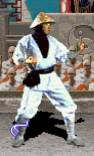Last edited:
You are using an out of date browser. It may not display this or other websites correctly.
You should upgrade or use an alternative browser.
You should upgrade or use an alternative browser.
Mortal Kombat HD Remix with MUGEN
- Thread starter Spawn16
- Start date
TerryMasters
New member
First update on Goros Lire Details on Skeletons

THAT looks awesome. Nice work man!
la_luna
Member
^Nice skeleton badmouse.
@calactyte
Here's some Raiden lightning rips from the arcade if it's going to be of any help...
No background, no shadows and upscaled X2:
http://s14.postimage.org/mqmp81nbz/raiden_stance_lightning.gif
http://s13.postimage.org/fh21s36mt/raiden_lightning_ball.gif
http://s16.postimage.org/j8rnkyooj/raiden_win_pose.gif
@calactyte
Here's some Raiden lightning rips from the arcade if it's going to be of any help...
No background, no shadows and upscaled X2:
http://s14.postimage.org/mqmp81nbz/raiden_stance_lightning.gif
http://s13.postimage.org/fh21s36mt/raiden_lightning_ball.gif
http://s16.postimage.org/j8rnkyooj/raiden_win_pose.gif
First update on Goros Lire Details on Skeletons

Love it man!
Figured out something interesting today for the hit states, and animation changes.
I set it up, so all my hit actions use the same number of frames, but how long the animations should last depends on the hit time. How long a hit stun is set for in the attack properties.
I've set this up to play the animations at certain frames, depending on what the hit stun is set to. It helps minimise the look of animations getting cut off, if the hit stun ends before the animation is done playing. The character would cancel the stun and go to the fight stance.
With this, it will only play part of the hit stun start up, and cancel to part of the hit stun recovery, so the animation plays smoothly, skipping just the frames needed to have the animation not cancel mid way.
It'll play normally like this.
1 to 12, then 1 to 12.
If the hit stun is shorter, it'll play something like
1 to 6, then 7 to 12
A simple example is if the hit stun is 0 to 24 and back to 0.
If the hit stun is shorter, it would play 0 to 12 then, 11 to 0. Instead of going all the way up 0 to 24 then 23 to 0.
If this makes any sense...
Anyway, here's the code and I know there are better ways to set this up. I'm just looking at the idea.
[State 0, 0]
type = ChangeAnim
trigger1 = time > Gethitvar(hittime)/2
value = 5005 + GetHitVar(animtype) + (GetHitVar(groundtype)=2)*10
elem = Gethitvar(hittime)-time
persistent = 0
I'm setting up some frame data, and figure this out just now. Thought it was pretty neat.
Otherwise, if there aren't too many differences in hit stun timing. I would make a different animation for every possible setting. Skipping that set up, and having it work for real instead with full animations.
My characters have close to 100 Hit def's and I'm always messing with the settings, so I'm not even going to bother, but for this project it may work.
I set it up, so all my hit actions use the same number of frames, but how long the animations should last depends on the hit time. How long a hit stun is set for in the attack properties.
I've set this up to play the animations at certain frames, depending on what the hit stun is set to. It helps minimise the look of animations getting cut off, if the hit stun ends before the animation is done playing. The character would cancel the stun and go to the fight stance.
With this, it will only play part of the hit stun start up, and cancel to part of the hit stun recovery, so the animation plays smoothly, skipping just the frames needed to have the animation not cancel mid way.
It'll play normally like this.
1 to 12, then 1 to 12.
If the hit stun is shorter, it'll play something like
1 to 6, then 7 to 12
A simple example is if the hit stun is 0 to 24 and back to 0.
If the hit stun is shorter, it would play 0 to 12 then, 11 to 0. Instead of going all the way up 0 to 24 then 23 to 0.
If this makes any sense...
Anyway, here's the code and I know there are better ways to set this up. I'm just looking at the idea.
[State 0, 0]
type = ChangeAnim
trigger1 = time > Gethitvar(hittime)/2
value = 5005 + GetHitVar(animtype) + (GetHitVar(groundtype)=2)*10
elem = Gethitvar(hittime)-time
persistent = 0
I'm setting up some frame data, and figure this out just now. Thought it was pretty neat.
Otherwise, if there aren't too many differences in hit stun timing. I would make a different animation for every possible setting. Skipping that set up, and having it work for real instead with full animations.
My characters have close to 100 Hit def's and I'm always messing with the settings, so I'm not even going to bother, but for this project it may work.
Last edited:
this project is very basic as is mk1
umk3 is very different, you have similar animations with the same sprites with 2, 3, 4, 5 or 6 frames each, in mk1 it's always the same
mk1 is like: getting hit by lk, by hk, by roundhouse and then uppercut and sweep. then some from special moves and that's all. the other moves use the same animations, that's why i use ID in hitdef and gethitvar(chainid)
btw, i don't use animations 5005 etc. i use custom animations. every character have a set of animations in a 1000 range (1000 to 1999, etc.)
this is for the morph system
umk3 is very different, you have similar animations with the same sprites with 2, 3, 4, 5 or 6 frames each, in mk1 it's always the same
mk1 is like: getting hit by lk, by hk, by roundhouse and then uppercut and sweep. then some from special moves and that's all. the other moves use the same animations, that's why i use ID in hitdef and gethitvar(chainid)
btw, i don't use animations 5005 etc. i use custom animations. every character have a set of animations in a 1000 range (1000 to 1999, etc.)
this is for the morph system
ah ok, and the whiplash too, for HP
[edit]
I found a different way that looks even better. Uses the concept of frame rate, like going from 60fps to 30fps and still playing the animation at the same speed.
If I need an animation to last for 15 tics, and I have 30 frames.
Just copy the full animation start and end hit frames all in the same Action.
Remove every other frame, so the animation lasts for 15 tics.
When the hit state begins, check for the Hittime setting and if it is a certain number, play one of these edited animations to match the hit stun time. Works a lot better and gives more control.
[State 0, VarSet];checking hit stun time, to know which anim to play.
type = VarSet
trigger1 = !time
v = 4
value = Gethitvar(hittime)
;------- | Notes | ---
;This works by setting up some full animations that include start and end hit frames in one.
;Make a bunch of duplicates for different hit time settings.
;remove every other frame or whatever looks best for each stun time.
[State 0, 0];Make a bunch of these for different animations.
type = ChangeAnim
triggerall = authorname = "bleed_HD";Because more frames are used for the 3D model.
trigger1 = anim = 5010 && var(4) = 15 && !time;The animation here can be whatever.
value = 4800;Specific anim for certain hit stun time setting.
elem = 1
persistent = 0
;--------------
I think you'll need something like this, because with more frames, it's easy to see the animations pop from one to the other. Not so much with the old sprites but you see it with the new ones.
[edit]
I found a different way that looks even better. Uses the concept of frame rate, like going from 60fps to 30fps and still playing the animation at the same speed.
If I need an animation to last for 15 tics, and I have 30 frames.
Just copy the full animation start and end hit frames all in the same Action.
Remove every other frame, so the animation lasts for 15 tics.
When the hit state begins, check for the Hittime setting and if it is a certain number, play one of these edited animations to match the hit stun time. Works a lot better and gives more control.
[State 0, VarSet];checking hit stun time, to know which anim to play.
type = VarSet
trigger1 = !time
v = 4
value = Gethitvar(hittime)
;------- | Notes | ---
;This works by setting up some full animations that include start and end hit frames in one.
;Make a bunch of duplicates for different hit time settings.
;remove every other frame or whatever looks best for each stun time.
[State 0, 0];Make a bunch of these for different animations.
type = ChangeAnim
triggerall = authorname = "bleed_HD";Because more frames are used for the 3D model.
trigger1 = anim = 5010 && var(4) = 15 && !time;The animation here can be whatever.
value = 4800;Specific anim for certain hit stun time setting.
elem = 1
persistent = 0
;--------------
I think you'll need something like this, because with more frames, it's easy to see the animations pop from one to the other. Not so much with the old sprites but you see it with the new ones.
Last edited:
Yes this is super helpful thanks!
^Nice skeleton badmouse.
@calactyte
Here's some Raiden lightning rips from the arcade if it's going to be of any help...
No background, no shadows and upscaled X2:
http://s14.postimage.org/mqmp81nbz/raiden_stance_lightning.gif
http://s13.postimage.org/fh21s36mt/raiden_lightning_ball.gif
http://s16.postimage.org/j8rnkyooj/raiden_win_pose.gif
@Bleed: Instead a variable I use an ID to know wich animation play. and since not all characters have the same amount of sprites in the same animations i prefer to make extra animations and make it simple.
there are some similar animations (in frames) but are not the same, for example:
getting uppercut = 5, 5, 5...., -1
getting cage's shadow kick: 4, 4, 4....., 4
getting sub's slide: 4, 4, 4....., -1
etc.
there are some similar animations (in frames) but are not the same, for example:
getting uppercut = 5, 5, 5...., -1
getting cage's shadow kick: 4, 4, 4....., 4
getting sub's slide: 4, 4, 4....., -1
etc.
Last edited:
Jade
Well-known member
First update on Goros Lire Details on Skeletons

Wow, that looks AWESOME.
The final product is going to be amazing.
buddyboy101
New member
yall are amazing!
Tiago Bacanhim
New member
This is totaly amazing...I think that Bleed should make a beta of the new improved scorpion 
Shirayuki Mizore
New member
That skeleton looks badass man.
Nice work!
Nice work!
Ooooh yeah, much better! Really good work cal, it feels like it's moving aroud him now.
I see the banner's up on TYM, wow thank you, this totally made my day!
Update on the rig, I'm ready to skin him now. So you'll get to see some animations soon. I haven't made a face animation rig, not sure if I'll use bones or do that with morph targets... Probably morphing.
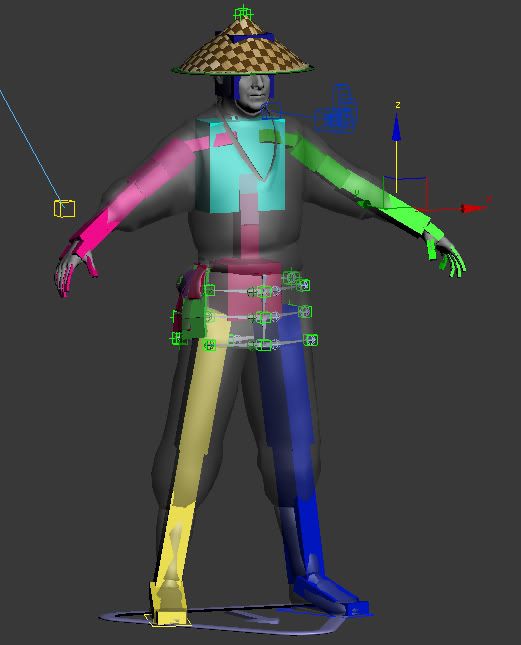
I see the banner's up on TYM, wow thank you, this totally made my day!
Update on the rig, I'm ready to skin him now. So you'll get to see some animations soon. I haven't made a face animation rig, not sure if I'll use bones or do that with morph targets... Probably morphing.
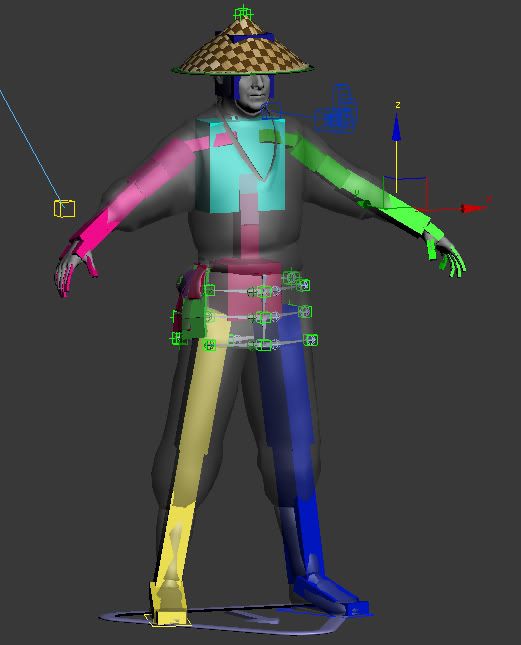
Last edited: