You are using an out of date browser. It may not display this or other websites correctly.
You should upgrade or use an alternative browser.
You should upgrade or use an alternative browser.
Mortal Kombat HD Remix with MUGEN
- Thread starter Spawn16
- Start date
OK, It's closer to the sprites but I like the one you made also, especially the start up.
The Ice ball looks a lot better now.
Yay Progress! I'm always amazed at your attention to detail Bleed. I'm going to do Raiden's Electricity today hopefully in time for you to have him all rigged up.
AntrAcsA
Member
Quick question to the whole community here, does anyone have graphic rips of all the blood animations? I can't find them online for MK1. I'd like to do blood after all Projectiles are complete.
Bleed use good blood for his UMK3 project, some good effects , blood on the monitor and etc . If it's possible , to be something like this and for this project will be great
I made the blood effects for my characters, actually painted them in Photoshop. The main splash when moves hit, was made using stock footage for film.
I'd like to get something similar to the MK9 blood effects though, it looks way better than the old games. I have an idea of how to do it, but I need to understand particle systems better. I've been going over some tutorials lately, to figure it out.
You can find some MK blood rips at Mortal kombat warehouse. If you need more, you can rip them from mame. Pause, save screen shot with F12, Shift+P, Save screen again.....
Then you'll need to cut the blood out of every frame by hand in Photoshop.
I'd like to get something similar to the MK9 blood effects though, it looks way better than the old games. I have an idea of how to do it, but I need to understand particle systems better. I've been going over some tutorials lately, to figure it out.
You can find some MK blood rips at Mortal kombat warehouse. If you need more, you can rip them from mame. Pause, save screen shot with F12, Shift+P, Save screen again.....
Then you'll need to cut the blood out of every frame by hand in Photoshop.
Ok check it out, Raidens standing win animation lightening and projectile here:
www.jtresca.com/test/RAIDEN_ELECTRICITY.zip
www.jtresca.com/test/RAIDEN_ELECTRICITY.zip
It's awesome, how did you make it?
Thanks Bleed!
Part of it was done in After Effects, the other part was hand drawn in Flash then imported into After Effects with a glow filter added.
tremor_209
New member
Here's one I made for my scorpion UMK3 today, same method and I put a real rope texture on the spline.
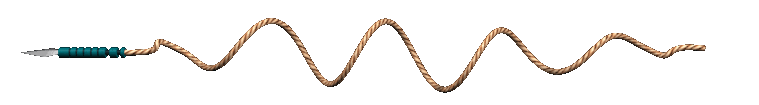
Cool! Awesome bleed! It very looks like the original!
Hey Interloko,
I'll see if I can post as a GIF. Not sure if I can get it run at 60 FPS but it'll be something. Are you asking for me to set up an FTP account for you to post the Blood resized to HD? I can absolutely do that, so let me know if that is what you need.
You can also send files for free to me email address using http://www.yousendit.com
Let me know how I can get the .zip of the blood.
I'll see if I can post as a GIF. Not sure if I can get it run at 60 FPS but it'll be something. Are you asking for me to set up an FTP account for you to post the Blood resized to HD? I can absolutely do that, so let me know if that is what you need.
You can also send files for free to me email address using http://www.yousendit.com
Let me know how I can get the .zip of the blood.
@calactyte: i've posted a zip with all the blood sprites resized to hd. let me see if i can find the post or the zip file
@Bleed: impressive work with the spear!
i can't see the other projectiles here
Here's an early look at Kano.

The likeness isn't quite there yet, I think, and there's still a lot of minor issues to fix (crooked edgeloops, the ear not even being attached, etc), but I'm pretty happy with how it's been going so far, especially considering how hard it is to find any useful reference. It's all sub-d modelling in Max so far, but once I've fixed the aforementioned issues I'm planning to bring it over to ZBrush.
Any crits and comments would be highly appreciated.

The likeness isn't quite there yet, I think, and there's still a lot of minor issues to fix (crooked edgeloops, the ear not even being attached, etc), but I'm pretty happy with how it's been going so far, especially considering how hard it is to find any useful reference. It's all sub-d modelling in Max so far, but once I've fixed the aforementioned issues I'm planning to bring it over to ZBrush.
Any crits and comments would be highly appreciated.
Hi Jiggeh,
It's a nice start!
Here are some more references:
http://mortalkombat.wikia.com/wiki/Richard_Divizio
It's a nice start!
Here are some more references:
http://mortalkombat.wikia.com/wiki/Richard_Divizio
Here's an early look at Kano.

The likeness isn't quite there yet, I think, and there's still a lot of minor issues to fix (crooked edgeloops, the ear not even being attached, etc), but I'm pretty happy with how it's been going so far, especially considering how hard it is to find any useful reference. It's all sub-d modelling in Max so far, but once I've fixed the aforementioned issues I'm planning to bring it over to ZBrush.
Any crits and comments would be highly appreciated.
This should help, it's what I got with a google image search. You are off to a good start just keep at it.
If you haven't already, you might take that model in to Zbrush or Mudbox for some global tweaking.
Having a look at the human skull and facial anatomy may help also.
Turning the reference images to gray scale is another idea.
When looking at your reference, check positive and negative space and what simple shapes they make.
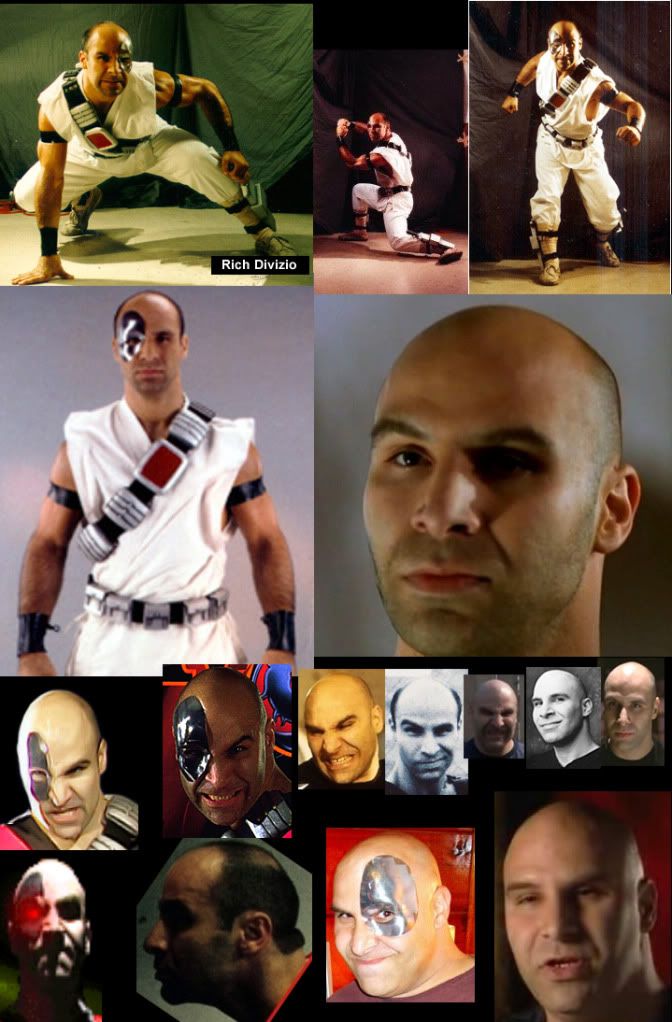
If you haven't already, you might take that model in to Zbrush or Mudbox for some global tweaking.
Having a look at the human skull and facial anatomy may help also.
Turning the reference images to gray scale is another idea.
When looking at your reference, check positive and negative space and what simple shapes they make.
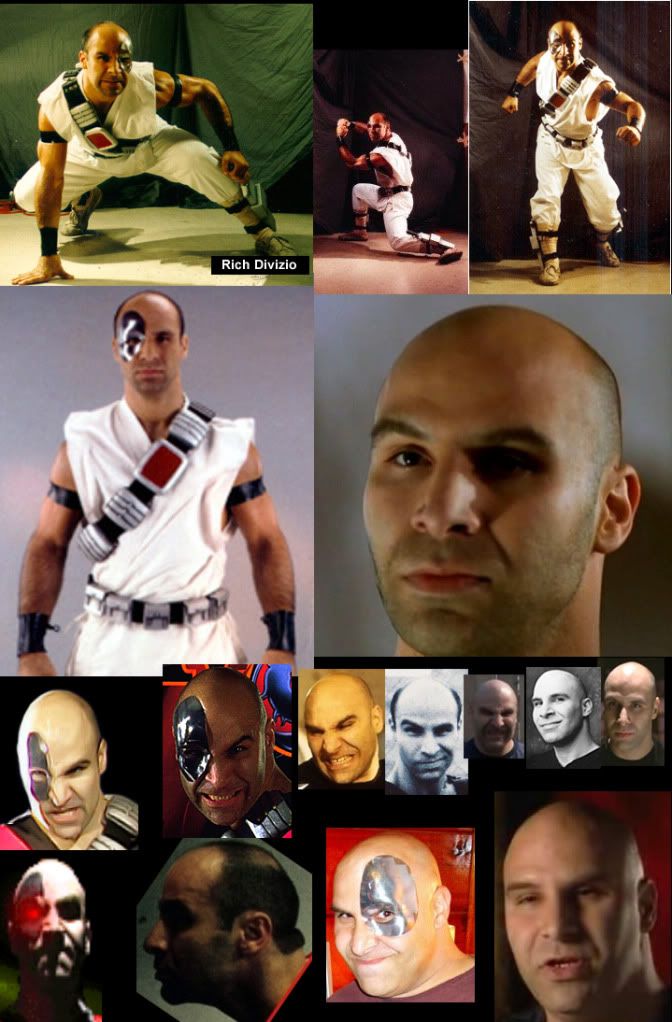
Last edited:
Thanks for the tips, Bleed. The issue with reference is not that it doesn't exist (I was in fact working off most of the pictures the both of you linked), it's that almost all of it is in such low resolution. I didn't have the big picture on the right of your collage though Bleed, and that will definitely help, it gives a pretty good view of the shape of his nose and ears, and the bone structure of his face. I'm hoping to get a bit more work in today, I will keep posting pictures of whatever progress I make.
DFGHTENNIS
Member
hello
nice job so far jiggeh
who is working on johnny cage model right now?
nice job so far jiggeh
who is working on johnny cage model right now?
Here's where I'm at after a few hours of fiddling with it today:

I think it's much more recognisable, and I can't really see any major problems at this point (but if anyone else does by all means don't hesitate to speak up). At this point I will probably complete a half-finished base mesh I have sitting around for the body before taking the whole thing over to ZBrush. My workflow is a bit messy since there's a couple of specific things I want to try as I'm making this model, but I'm definitely learning a lot along the way. Hopefully I won't get completely stuck and will actually have some sort of update within the next couple of days, lol.

I think it's much more recognisable, and I can't really see any major problems at this point (but if anyone else does by all means don't hesitate to speak up). At this point I will probably complete a half-finished base mesh I have sitting around for the body before taking the whole thing over to ZBrush. My workflow is a bit messy since there's a couple of specific things I want to try as I'm making this model, but I'm definitely learning a lot along the way. Hopefully I won't get completely stuck and will actually have some sort of update within the next couple of days, lol.
